Awelcome email is essential for any online business, and we’re here to help you with effective welcome email examples.
What is a welcome email?
A welcome email is sent immediately after initial sign-up to thank a new subscriber, make an introduction, provide a call to action, and give the legally required mailing address. Unlike other email marketing communications, a welcome email is unique because the subscriber has chosen to engage with you, and it’s your opportunity to build trust. Think of it like they’ve knocked on the door of your online business; it’s up to you to open the door and make them feel welcomed. You can do this in many ways: special offers, such as a discount code or free trial, social proof or testimonials, etc. As you’ll see in the examples below, it’s also important to include all your contact information, so you can offer a clear channel of communication and high quality customer service.
Benefits of sending welcome emails
A welcome email has an 86% higher than normal open rate with a 196% click-through rate (or engagement rate). This increases the chance of conversion rates, once a subscriber lands on your website. In other words, you’re not going to get this level of attention with this much ease ever again. Time spent here now will lead you to boost new sign-ups and grow your email list. To help you cash in on this opportunity, we’re going to show you six examples of our favorite welcome email templates. We’ll break down what the writers do and show you exactly how you can replicate their process to develop an engaging welcome email in your voice.
To start, view our welcome email worksheet below, and follow along.

How to write a welcome email
First, start by thinking about how you—or better yet your ideal client—would like to be welcomed or greeted. With this in mind, you’ll want to creatively tailor your email copy to make it personal to your people.
You’ll also want to consider the most important information for them to know about your brand or business, to help orient them to your products or services. You might also consider a special gift to thank them for subscribing to your email list.
Another approach is to work backward. Consider a call to action—what action you’d like your subscriber to take upon reading your email—and build content that leads up to it.
To help inspire you, we’ve rounded up some of our favorite tried-and-true welcome emails. In each example below, we’ll analyze the sender’s strategies using the five Ws: who, what, where, when, why.
- Who is the sender or company?
- What do they do? What is their logo or tagline?
- Why should the audience care?
- Where can recipients find their other online properties?
- When will they be sending another email?
Additionally, you can also get ideas and inspiration for email design by comparing their different approaches. Now, let’s dig into new insights and what exactly you should do when writing your own email, with these top welcome email examples.
Welcome email examples and templates
1. Marie Forleo
Takeaway: Writing style
Marie’s personality is one of her major strengths. It’s a competitive advantage that keeps me opening her emails over other newsletters and has grown her audience to millions. Marie’s writing style is bubbly, feminine, and rah-rah. She proves that you can be entertaining while being informative.
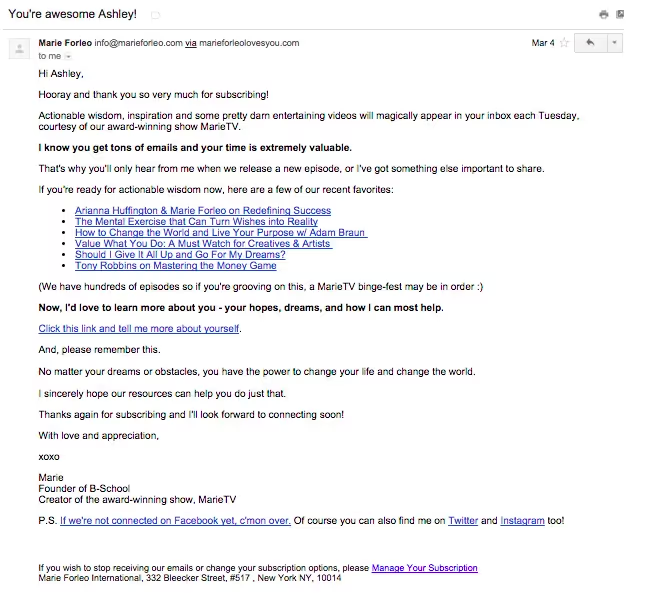
Who: This is Marie Forleo, a self-titled “part business strategist, part marketing maven and part spiritual ass-kicker with a side of hip-hop swagger.” Right off the bat, Marie grabs your attention with her personality. From the subject line “You’re Awesome” to the name of her site “marieforleolovesyou.com,” readers get a sense of what makes Marie, Marie.
What: In the second paragraph, Marie explicitly says what she does: give actionable wisdom. But wait, there’s more: She also implicitly shows you more of her personality.
Why: Why should readers listen to Marie? She clearly states that she gives “actionable advice” and “entertaining videos,” two big claims that she backs up with strong linked content.
Where: The very first thing Marie does is remind you that YOU signed up for her blog. From there, she seamlessly goes into already-created assets. Not only is she repurposing strong content, but she’s driving people to her other online properties, boosting UVPM (unique visitors per month) and building a relationship. She also includes a call-to-action to follow her on social.
When: Marie quickly sets audience expectations by giving the day of her weekly newsletter and describing the content involved. She’s direct, efficient, and articulate.
2. Alex Turnbull
Takeaway: The signature photo
After digging into the best articles with welcome email examples, we were surprised that none of them mentioned the email signature.
Your signature adds credibility to your business. Give your title, your Twitter handle, and website. Including your Twitter handle has the dual purpose of helping people reach you while spurring organic, no-cost promotion.
Want to know why so many people take and selfies? Because as people, we like and connect with faces. According to Buffer and face-tracking studies by Mashable, the profile picture or avatar is the first place the eye is drawn to on Facebook and other social media profiles. Use that and include a photo of yourself.
Alex’s is one of the few welcome email examples where his Google photo came through, which adds to the overall strength of this email by making him more personable.

Who: Alex is the CEO of Groove, a customer service software for teams. Alex comes off as sincere and friendly in his email, using words like “appreciate,” “help,” and “I’ll do my best.”
He even includes his email address, something most founders aren’t willing to make obvious, and offers to meet with anyone who asks. That’s a huge way to be remembered and show off his competitive advantage: providing great support.
What: Alex wins by including branding and his logo at the top of his email. I’ll remember that. However, Alex tells me he’s going to send me his best content, but I forgot what he writes about. Awkward. Make sure you remind people what you specifically do in your welcome email.
Why: Alex drives empathy for his brand by writing as a CEO. It makes people feel special. His willingness to give feedback furthers this notion.
Where: Alex lets you know that YOU signed up for Groove, but he doesn’t link to his website. I’d like to see that. However, he drives visitors to his site through a strong call-to-action: Try Groove for free for 30 days.
When: Alex sets expectations by saying he’ll send content over “the next few days.” He also nurtures new sign-ups who are curious about getting similarly great content.
3. Mattan Griffel of Grow Hack
Takeaway: Call-to-action
This email kills through its clear call-to-action: Do one thing and tell me what you’re struggling with right now. They make a strong first impression with an engaging call-to-action.
We know that of the last 3,000 of emails sent, GrowHack has gotten a 10% response rate on this simple email. This has allowed GrowHack to respond and let relationships blossom.

Who: GrowHack tells you who they are better than most. There’s an eye-catching logo at the top left and bottom of the email, and the sender is a real human being. Tip: The image pulled because it’s the profile picture for GrowHack on Google+.
What: We love that GrowHack doesn’t make us work to figure out what they do. They give “valuable advice that show you how to get traffic…and revenue.”
Why: GrowHack makes you care by using carefully chosen words: “valuable,” “revenue,” “traffic,” and “show you how.” These words add value to the email and entice an audience. They also express the competitive advantage: GrowHack will help you make money.
Where: GrowHack doesn’t link to their website anywhere. However, it keeps us focused on the call-to-action and gets us to engage and respond.
When: GrowHack is very upfront about their email coming “about once a week.” This sets expectations that we’re not going to get too many emails from them in an already crowded inbox. Adopting this strategy can help motivate you if you’re not sure you can meet a once-a-week deadline.
4. Neil Patel
Takeaway: Give away content
We know this isn’t example a welcome email example as Neil doesn’t have a welcome email. Instead, he sends you the last post he created. We don’t suggest this. But in this case, it works because Neil is well known and gives away so much content in his regular newsletter.
To that point, the email includes a ton of free content without using the word “free” in the subject line. This is important because according to email studies from Mailchimp:
- The word “free” triggers spam filters
- The words “help”, “percent off”, and “reminder” negatively affect open rates
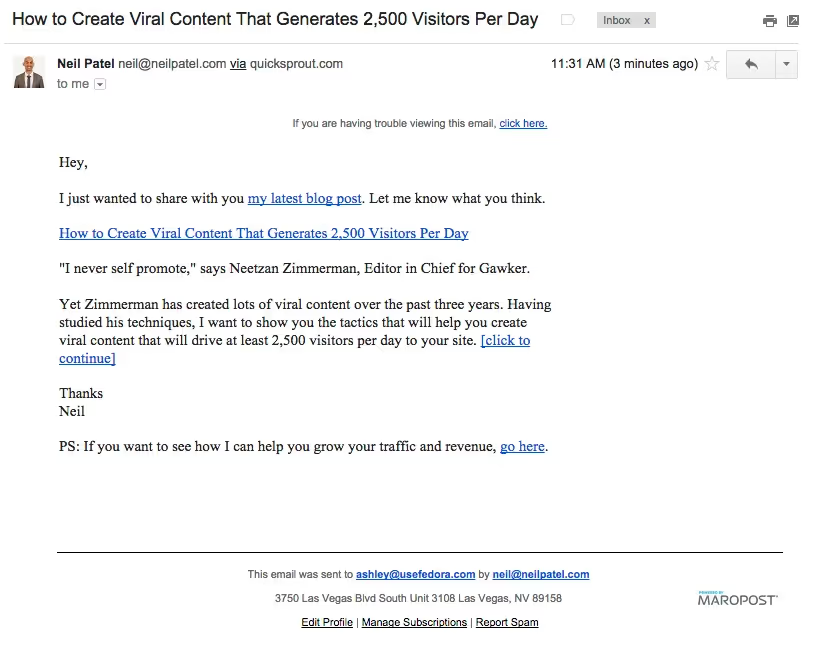
Who: We may know Neil Patel as the co founder of KISSmetrics and QuickSprout, but notice that his sender line feeds back to QuickSprout. This is a quick technique you can use to drive traffic to one of your many online properties if you have multiple.
Neil is also unpretentious about his big titles. He’s straightforward, brief, and down-to-earth. However, this only works if you’ve already established credibility. We signed up for his emails by going to NeilPatel.com making those titles unnecessary.
What: Neil is going to help us increase visitors. It’s in the subject line, the text, and the title of the posts he includes. Even in a short email, it’s good to repeat information in new forms as a way to drive home your point without being redundant.
Why: Neil is giving us one huge reason why we should care about his content, and it’s because he’s giving away actionable content for free. There’s a saying in marketing, you’ve got to give, give, give, and then ask. Neil is the master at this.
In his beautifully brief email, Neil gives away content in four links and promises to “show us how.” Use this phrase: It’s one thing to give advice, it’s another to give concrete steps as to how.
Neil also includes a strong call-to-action in the very first line of his email: Let me know what you think. This is an effective strategy for engaging your audience.
Where: Neil gives numerous places to find his other work. Like Marie Forleo, he makes existing content continue to work for him, saving time and increasing page views on existing content.
Fair warning, unless you’re established like Neil, don’t use “go here” as the text for a link. It’s not an effective cliffhanger. If people don’t know you, they don’t trust you and they don’t want to follow links to find out what your content is. Tell people what they’re getting before they navigate away from your email.
When: Neil doesn’t tell us how often he’ll be sending content. To be fair, he’s “sharing a journey to 100K monthly visitors” and might not know when he’ll push new content and doesn’t want to overpromise.
5. Noah Kagan
Takeaway: Email subject lines
We can’t get over this subject line. It’s four words, introduces Noah, and drives to strong online property. Noah makes those four words do work. Added bonus: Because they’re the subject line, they have a much larger audience than any other text.
Think about it: Your subject line is seen by every new subscriber, even those who quickly unsubscribe, and read by your entire email list, even if some of those people don’t open your email.
Not to mention, the average person gets 121 emails a day according to a study by Radicati. This is on top of texts, Instagram tags, tweets, and pings on Slack. Avoid becoming grey mail (unwanted newsletters or notifications) by making your text and subject lines entertaining.

Who: Noah Kagan. Who is he? He’s a self deprecating goofy dude with great content at OkDork.com—and all of this is said in the subject line. Impressive.
We’re also learning about who Noah is from the style and brevity of his content. In case you thought about not taking him seriously, he reminds people he was employee #30 at Facebook in the P.S.
What: Noah is telling us two things that he does: 1. rogue marketing and 2. help you. He could be a bit clearer in my opinion, but in true Noah style, whatever.
Why: Noah gives a crystal clear call-to-action is the most prominent part of his email, and it’s clearly meant to help him help you.
He also notes that he “reads all emails.” Like Alex at Groove, this is a super memorable tactic. Noah adds in another element: personality. His brevity and smilies are part of that, and reading his email feels like a quick high-five.
Where: Noah includes the email address for his site in the subject line. He’s clearly driving people there and promising to include content you care about with the call-to-action—not so dorky after all.
When: Noah doesn’t mention when he’ll send the next email, but as discussed before, that’s OK.
6. Thrillist
Takeaway: Visuals
It might seem out of place to talk about Thrillist after discussing so many content marketers, but we wanted to emphasize what you can do with visuals—if you have a visually appealing product.
“In an online store, customers think that the quality of a product’s image is more important than product-specific information (63%), a long description (54%), and ratings and reviews (53%),” according to Jeff Bullas.
While you need to be careful that Google spam filter won’t catch your VIP welcome email, visuals can convey your brand, purpose, content, and personality without a single word.

Who: Thrillist. From the subject line, to the massive logo, to the use of “Thrillist” nine times in one email, we’re not going to forget. Notice how they did this without being redundant. Include branding in sender lines, boiler plages, website URLs, and social handles.
Careful with including too many calls-to-actions, especially with social. You don’t want to drive your audience to too many online properties at once.
Thrillist has also done a fantastic job of branding itself as the one stop shop for food, drink, and travel. Which pretty much slams you in the face with their images and headings.
What: The photos show us that Thrillist does food, drink, and travel. (Plus, we want that burger.)
Why: What’s the best burger in America? What don’t we know about drinks? We want to know! When you caption a photo, you’re giving yourself another opportunity to tell you audience why they should care and including clickbait messaging.
Also consider the size of your image. Nothing is worse than a photo that isn’t visible on mobile or takes ages to load, or an email being so heavy it clogs an inbox.
Where: Mentioning “Thrillist” nine times makes me remember where we signed up. It also leads me back to all of their properties. They’re all included. It’s the carpet bomb of linking.
When: Thrillist sets their expectations in the banner. This works well with a visual-focused email.
It’s one thing to know, and another to actually create your own. Did you notice that every one of these example emails put their value add in the second sentence? Did you learn anything from these welcome email examples? How much time have you spent optimizing this important first contact with your new subscribers?
How you write your welcome email is up to you. But these top welcome email examples contain some of the most tried and true tactics we’ve seen. Implement them and see the results.
Tags:










