Online quizzes can have many uses for a business or creator. They can be great ways to keep an audience engaged online, test customer knowledge, or include as part of an online course offering to gauge how much someone has learned.But in order to create the best possible quiz, you need the right quiz maker. Luckily, there are a number of options to choose from.
In fact, we have 12 of the best online quiz makers for 2023 below. In each, we’ll walk through their features, what they can be used for, and their pricing. Plus, discover how to create your own online quiz and use it to boost engagement.
Let’s get started.
Best online quiz makers
The quiz maker you choose to use depends on your specific needs, budget, and preferences. Learn more about the 12 best online quiz makers to decide which one is right for your brand.
1. Teachable’s AI Quiz Generator

Teachable has a quiz maker built into our course creation tools, making it easy for users to incorporate quizzes into each section to test what students are learning. However, we now have an AI quiz generator that makes the quiz at the end of each section easier to build out.
The AI will analyze the text-based sections and pull together suggested quiz questions for course creators to include. Go through each of the questions and answers provided by the AI engine and choose the ones you want to have in your quiz.
Features:
- AI quiz question and answer generation
- Multiple choice quiz functionality
- The ability to include images
- Drag and drop interface
- Full editing capabilities
- Instant answer feedback
Pricing: Basic quizzes available in free plan. More functionality available in the Pro plan starting at $119/month.
2. SurveyMonkey

SurveyMonkey is a survey creation tool with the ability to create online quizzes as well. This means you have the ability to use SurveyMonkey for a number of different use cases. There are a number of starting templates to use to make the quiz creation process even easier.
Use the drag-and-drop functionality and numerous question types to create an educational quiz, fun quiz, or internal quiz for your team.
Features:
- Pre-made quiz templates
- Automatic scoring
- 25 different question types
- Branding tools
- Drag-and-drop functionality
Pricing: Free basic plan.
3. Typeform
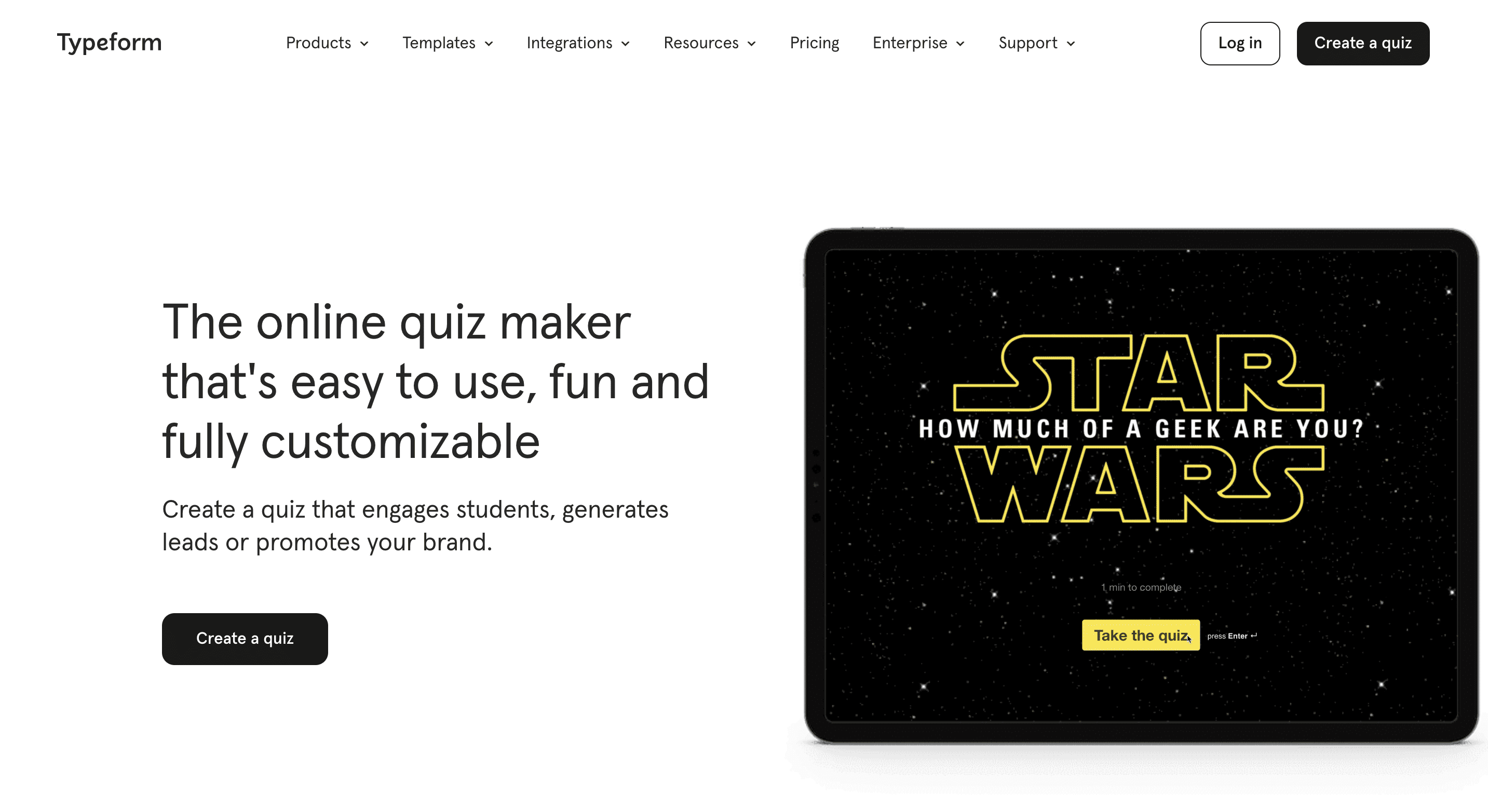
Typeform’s selling point is that users can create visually appealing quizzes, surveys, forms, and more with their software. With a full-screen, one-question-at-a-time interface, Typeform does boast one of the prettiest quiz makers.
The full-screen interface does grab attention, making this a great option for teachers. Add images, background designs, and a number of different question types to create a fun and engaging quiz for your students.
Features:
- Pre-made quiz templates
- Conditional logic capabilities
- Branding
- Automate scoring
- Embedding
- Analytics
Pricing: Free basic plan.
4. Pointerpro

Previously Survey Anyplace, Pointerpro is an option that allows teams to create both online and offline quizzes. Offline quizzes can be used for instances without an internet connection, to reduce cheating, and to ensure a distraction-free environment.
This quiz maker is ideal for teams looking for internal employee training assistance. Easily integrate with your preferred training software to offer secure quizzes that ensure all employees are kept up-to-date on policy and role requirements.
Features:
- Offline quiz capabilities
- The ability to include additional course materials
- Rewards and incentives for high scores
- Built-in email automation functionality
- Integrations with employee training software
Pricing: Starting at $69/month.
5. Paperform
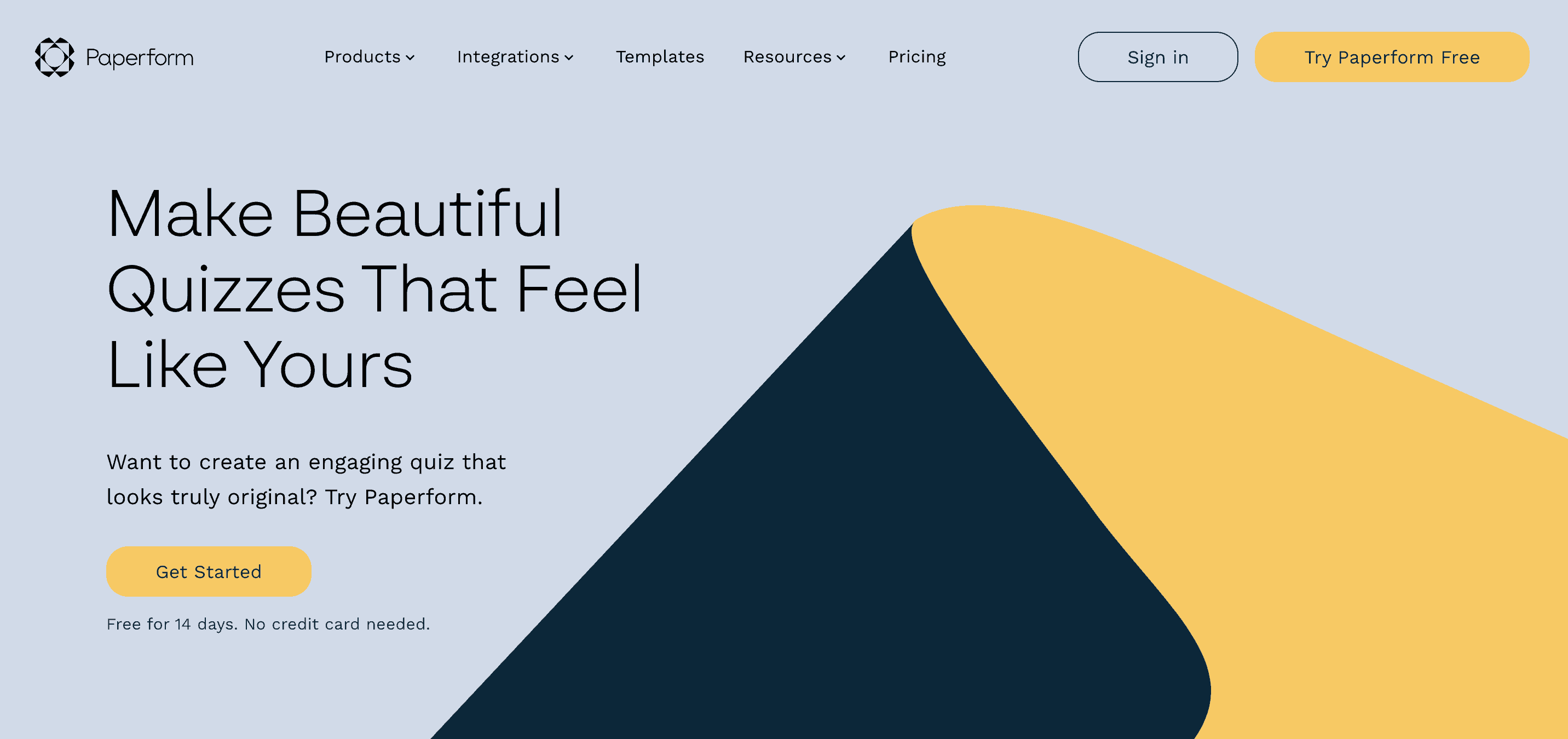
Paperform is another form, survey, and quiz site that can enable your team to create multi-purpose engaging and educational content for your audience. The tool offers over 500 pre-made templates you can use as a starting point for your quiz rather than starting from scratch.
This can make it much faster to create and promote your quizzes. Find a template with the same number of questions—or similar questions—to the ones you plan to input, then easily customize it until it’s ready to share.
Features:
- Pre-made templates
- Conditional logic
- Functions and calculations
- Workflow automation
- Customizable success message
Pricing: 14-day free trial. Plans start at $20/month.
6. ProProfs

ProProfs as a whole offers an entire suite of different types of software, from live chat and help desk software to knowledge base software, survey capabilities, and of course, a quiz maker. This means ProProfs is the perfect quiz maker for any business using any of the other tools offered by this software company.
However, it’s still a powerful quiz maker on its own. Use this tool to create things like personality quizzes, employee training assessments, pre-employement tests, and more. ProProfs is another tool that offers templates to easily get started with your first quiz.
Features:
- Scored quizzes
- Lead generation
- 15+ question types
- Over 1 million ready-to-use questions
- Library of pre-made professional assessments
Pricing: Free basic plan.
7. Riddle

Riddle, which has acquired quiz maker platform Qzzr and rebranded/revamped it, is another great quiz building option to consider. While many tools on our list have a number of software offerings, Riddle focuses exclusively on quizzes.
But, this means Riddle works perfectly for a number of quiz types. Make people answer quiz questions to enter a giveaway, create personality quizzes, poll your audience, and more.
Features:
- Lead generation
- No-code quiz builder
- Conditional logic
- Branding
Pricing: 14-day free trial. Plans start at $59/month.
8. Quiz Maker
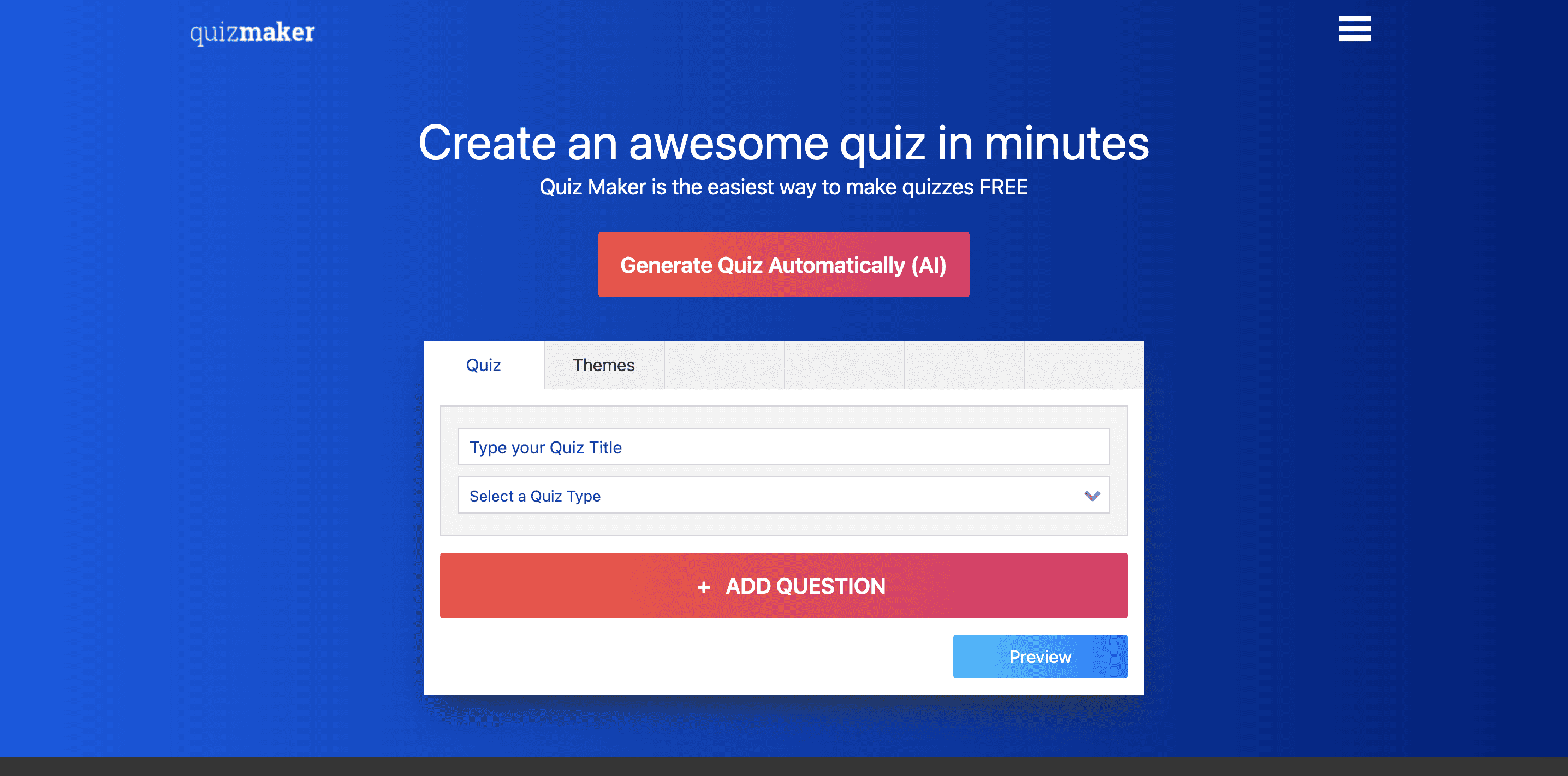
With a name like “Quiz Maker,” there’s no wonder this option has made our list of the best online quiz makers of the year. Easily create a number of different types of quizzes with this tool—from engaging trivia quizzes to educational quizzes for your online or in-person classes.
Start with a template or from scratch, give quiz takers certificates based on their scores, gamify your quizzes to engage your users even further, and work with your team to create the best quizzes you can.
Features:
- Pre-made templates
- Collaborative features
- Automated certificates
- Lead generation
- Branding
Pricing: Free basic plan.
9. Jotform

Jotform is another great option when looking to build quizzes for your business. Another easy-to-use, no-code, drag-and-drop quiz making tool, Jotform also comes with pre-made templates and allows businesses to also create things like polls, surveys, forms, and more.
Use Jotform to create fun trivia quizzes to engage your audience online, build out interactive quizzes with conditional logic, embed the quizzes on your site, and even turn your quizzes into a mobile app.
Features:
- Pre-made templates
- Conditional logic
- Embedding capabilities
- Quiz analytics
Pricing: Free basic plan.
10. Outgrow
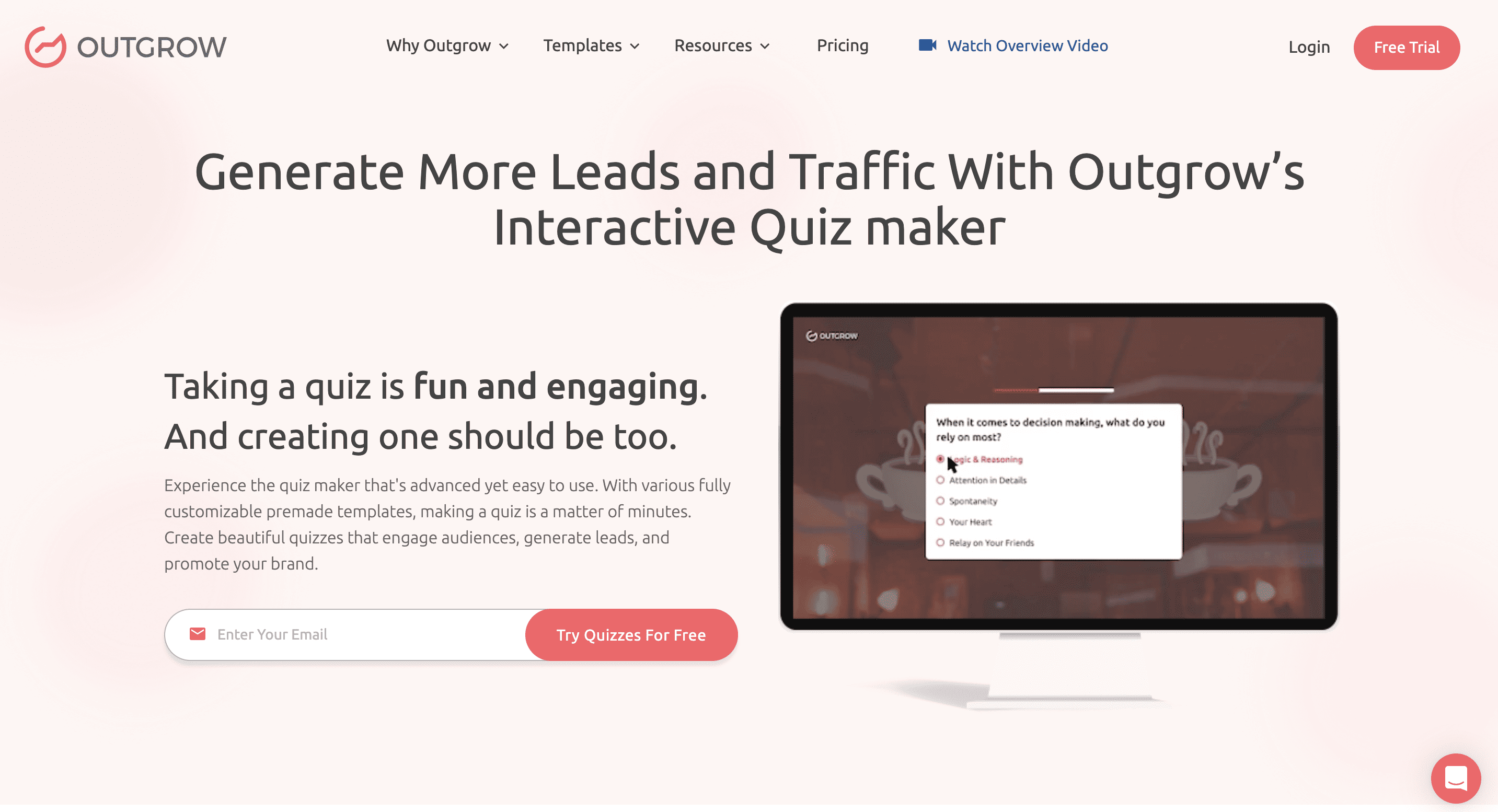
Outgrow is another great business tool. Create quizzes, polls, giveaways, surveys, and more. Outgrow wants to help businesses generate leads and traffic through these fun and engaging tools.
With their quiz maker, you can start from scratch or with a ready-to-use template. Choose from a variety of different layouts for your quizzes as well, so they won’t always look exactly the same. Plus, get reports of your quiz results in visual formats.
Features:
- Pre-made templates
- Stock image integration for visuals
- Conditional logic
- Personalization
- Embedding options
Pricing: Starting at $14/month.
11. Involve.me

Involve.me is another great quiz maker option for your business. Use this drag-and-drop quiz builder to create unique and engaging quizzes that incorporate images into your questions and answers for further interaction.
Create lead generation quizzes, product recommendation quizzes, personality assessments, and more. Embed your quiz on your website (great for including in an interactive blog post) or create landing pages specifically for your quizzes.
Features:
- Customization capabilities
- Mobile responsiveness
- Logic jumps
- Custom calculations
- Individual scoring
Pricing: Free basic plan.
12. Quizizz

Quizizz is the last quiz maker on our list, and is perfect for both businesses and educators. There are a number of question types to choose from, like multiple choice, fill in the blank, match, poll, drop-down, and more.
Access quizzes created by the Quizizz community to help get ideas and inspiration for your own quiz and quiz questions. Incorporate images, videos, GIFs, and more into your quiz. Have as much fun creating your quiz as your audience will have taking it.
Features:
- Quiz creation dashboard and storage
- Pre-made templates
- Reports and analytics
- Integrations available
- Import quiz questions
Pricing: Free basic plan.
How do I create a quiz online for free?
Now the next most important thing to cover is how to create your quiz. Let’s walk through the main five steps to follow when building out quizzes for your business or course.
1. Choose your quiz maker
The first step is to choose the best online quiz maker for your business. We’ve covered 12 options, their main features, and their price points. Browse through each point to find the quiz maker you want to try out for your quiz.
2. Decide whether to start from a template or from scratch
Most of the quiz makers in our list have some sort of template or starting point to use. Decide if you want to sift through the template library to find an existing quiz you can easily customize.
Or, you can start from scratch—or use Teachable’s AI quiz generator to do all of the work for you.
3. Map out your quiz questions
The next step is to map out your quiz questions. Many of these quiz makers have conditional logic capabilities, meaning you can choose which questions will go next depending on the quiz-taker’s answers. Keep this in mind while you create and map out how your questions will go.
Draft all of your questions on a piece of paper or in a document or spreadsheet. Some quiz makers even allow you to import existing documents and spreadsheets to make it easy to build out your quiz.
4. Use the quiz maker to build out your quiz
If you don’t import, the next step is to open your quiz maker of choice and start dragging and dropping the different types of quiz questions you want to use into the quiz. Paste or type in your questions and answers and make sure you select the correct answer for scoring purposes.
Customize your quiz colors, fonts, imagery, and everything else to match your brand, your course branding, etc. Finalize your quiz to get ready for the last step.
5. Share your quiz with your audience
Finally, once everything is ready, it’s time to share your quiz with your audience. You can include it at the end of each course lesson to track how much students are learning. Or, to engage your audience (learn more in the next section), you can share online via link or by embedding onto your website.
How to use online quizzes to boost engagement
Not only are quizzes the perfect way to gauge learning, they can also be a great tool for engaging your business’s audience. Use quizzes for lead generation, to get customer feedback, to discover insights about your target audience, and more.
Here are a few ways to use online quizzes to boost your audience engagement.
Share the quiz on your website
Many quiz makers allow you to embed your quiz within a web page. That means you can create a landing page surrounding your quick or you can even embed quizzes within a blog post to provide even more interactivity and context for your readers.
Tease quiz answers with social media polls
Social media platforms like Instagram, Twitter, and LinkedIn allow you to create polls as your posts. Tease questions in your quiz by using these polls. You can think add the link to the full quiz as part of the post, as a response, or in a comment.
Encourage quiz takers to share their results
Get your quiz takers to help spread the word. Make sure social sharing is on so that those who participate in your quiz can share their results with their friends. This is especially popular for personality quizzes and quizzes where people get fun results.
Send the quiz in your email newsletter
Include the quiz in one of your email newsletters—or dedicate an entire newsletter to share the new quiz with your audience. This is a great way to track opens and clicks from your email list to see how many people are interested.
Offer a giveaway entry for those who take the quiz
You can even use your quiz as a barrier for entry to a contest or giveaway. Use this tactic if you’re trying to gather customer insights—like personality traits or product feedback—through your quiz as it can be a great incentive to get more quiz takers.
Find the best online quiz maker for your business
Start creating quizzes for different use cases in your business! Use Teachable’s AI quiz generator to seamlessly build out quizzes for your Teachable courses—or take advantage of another one of the best online quiz makers of 2023 for other business needs.
Tags:










